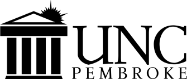Application Instructions – The University of North Carolina at Pembroke Online
- Sign up for an account
- Check your email, then create a password using the link provided
- Start a new Graduate Application (link on left)
- Answer International Student question
- Select Degree Level
- Select Program of Study
- Select Online Accelerated
- Select Term
- Click on Start Application
- Complete Personal Information
- Complete Contact Information
- Complete Military Information
- Provide an Emergency Contact
- Provide Previous College Information
- Answer Campus Safety questions
- Click on Review Application
- Click on Submit Your Application
- Click on Verify & Submit to sign and send electronically
- Pay Application Fee
Congratulations! You’re on your way.